The first wave of reviews — from Apple’s short list of hand-picked reviewers — hit the Web at 8:00 a.m. Eastern.
I’ve excepted the bits that gave me the best feel for what it was like to live with the thing for a week. More coming.
Farhad Manjoo, New York Times: Apple Watch Bliss, but Only After a Steep Learning Curve. “It took three days — three long, often confusing and frustrating days — for me to fall for the Apple Watch… As you learn the taps over time, you will begin to register some of them almost subconsciously: incoming phone calls and alarms feel throbbing and insistent, a text feels like a gentle massage from a friendly bumblebee, and a coming calendar appointment is like the persistent pluck of a harp. After a few days, I began to get snippets of information from the digital world without having to look at the screen — or, if I had to look, I glanced for a few seconds rather than minutes.”
Geoffrey Fowler, Wall Street Journal: If you can tolerate its flaws, you can wear the future on your wrist and keep your iPhone in your pocket. “[The] emphasis on quick interactions requires you to learn a new sign language. Alerts and information appear only when you need them, and then disappear on their own—no need to dismiss them. Instead of pinching to zoom, there’s a digital crown to turn. And there’s two ways to tap on the screen, regular and “force touch,” which shows more options… The Apple Watch isn’t quite the gatekeeper to my digital life that I wanted. Take app alerts—there’s a fine line between being in the know and having your wrist jiggle all day. It never got horrible for me, because Apple lets you assign VIP status to individual contacts and specify which apps can trigger alerts. But setting up all of this is a tedious—and unfortunately ongoing—chore.”
This Is How Apple Teases All Its Huge Announcements
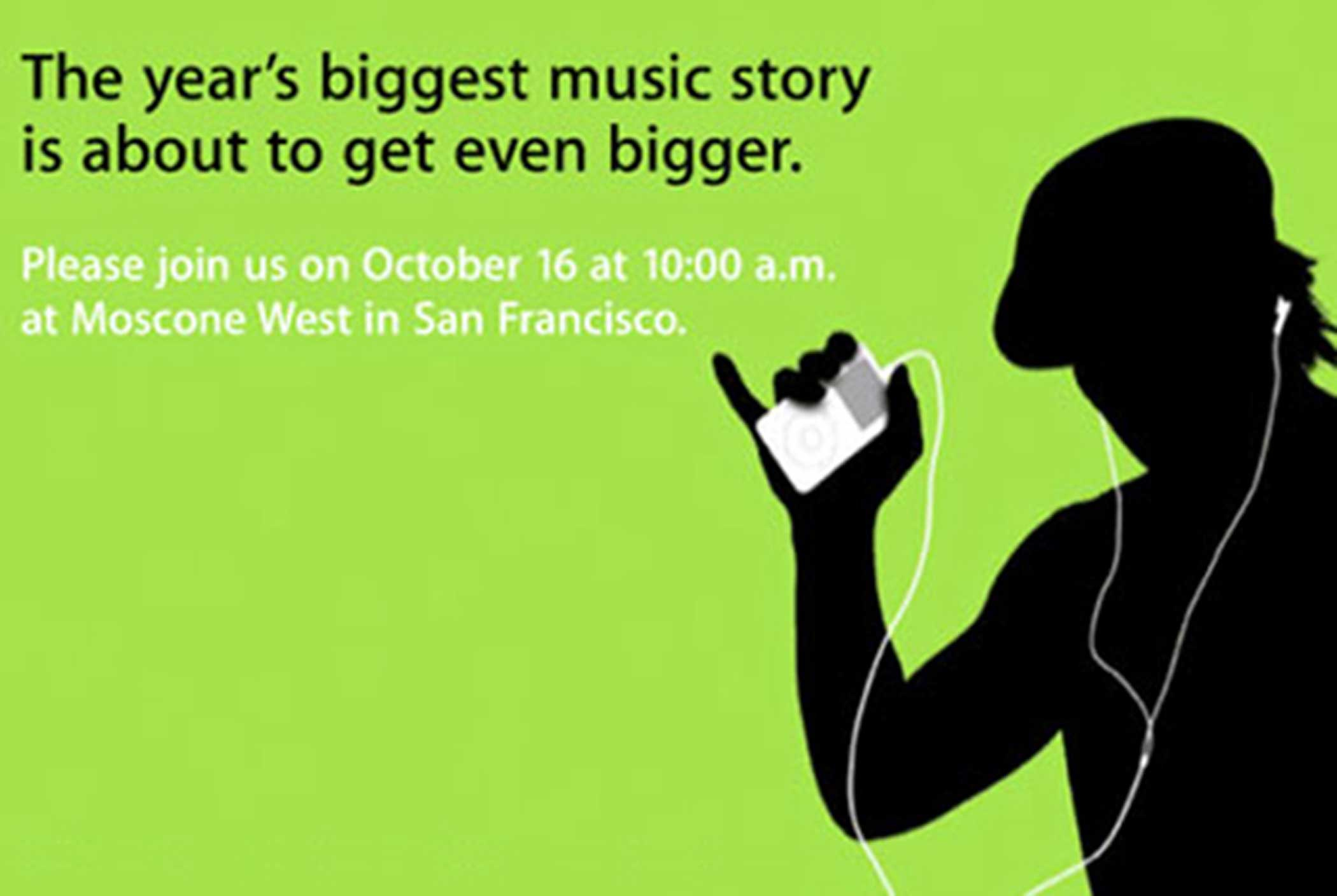
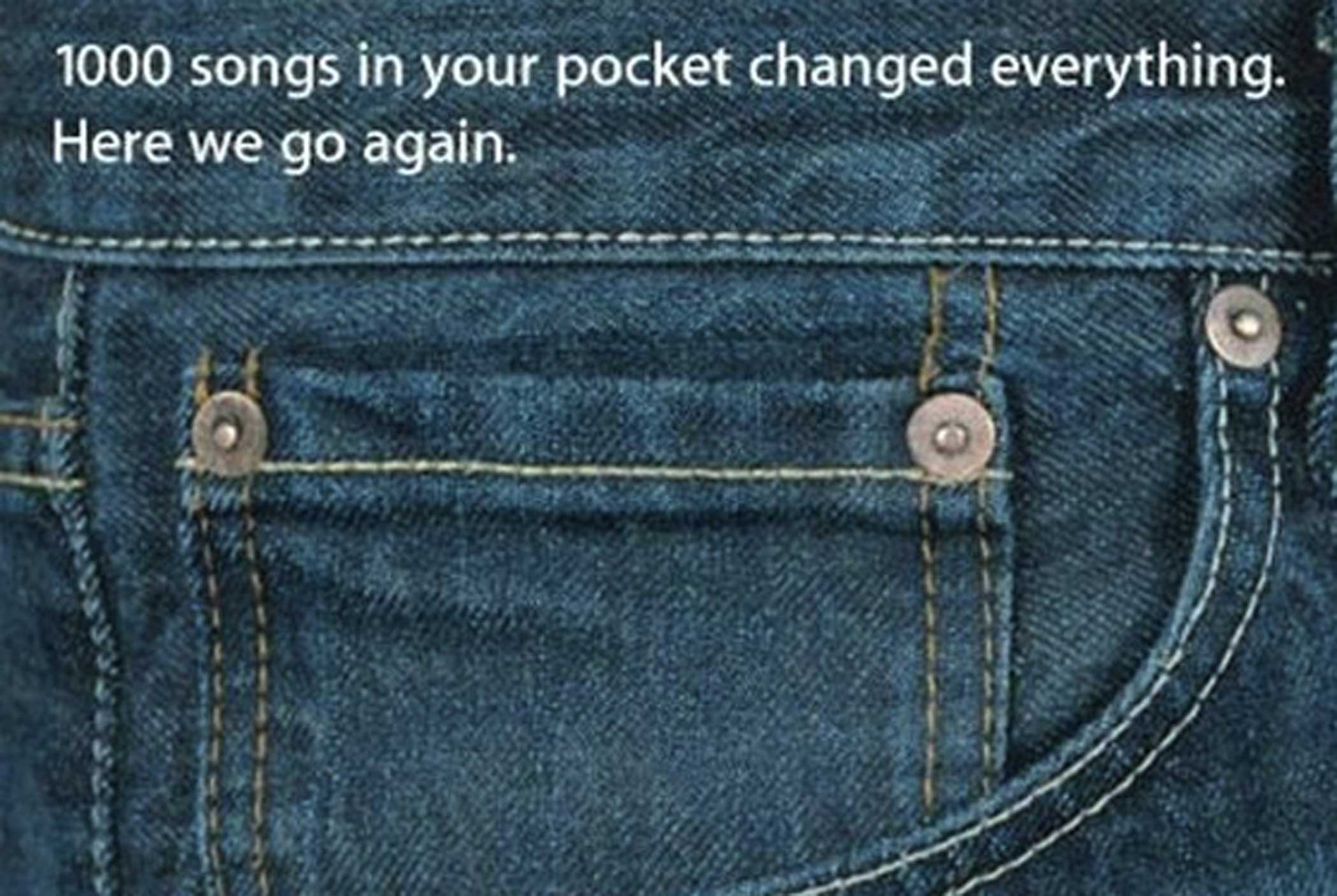


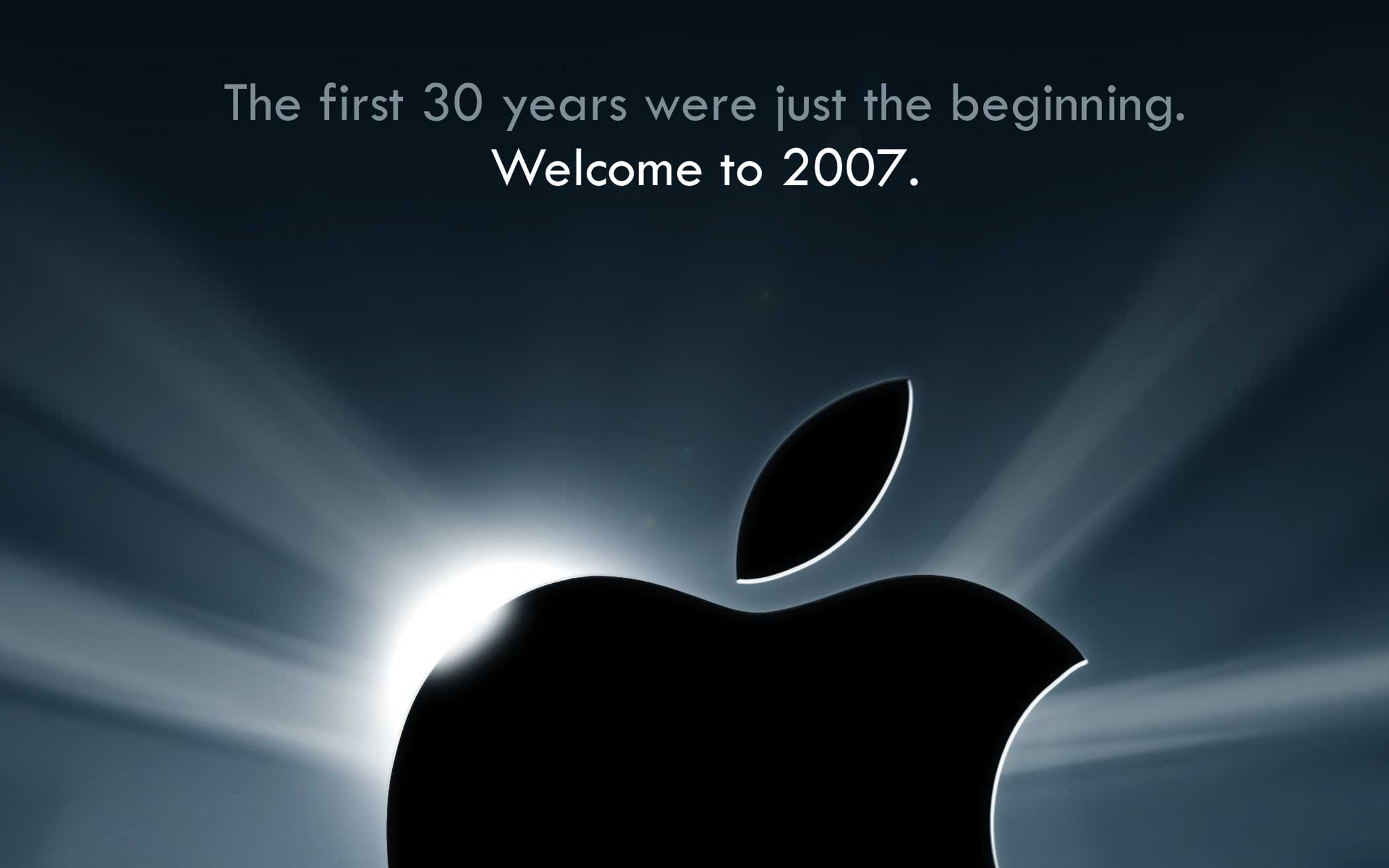
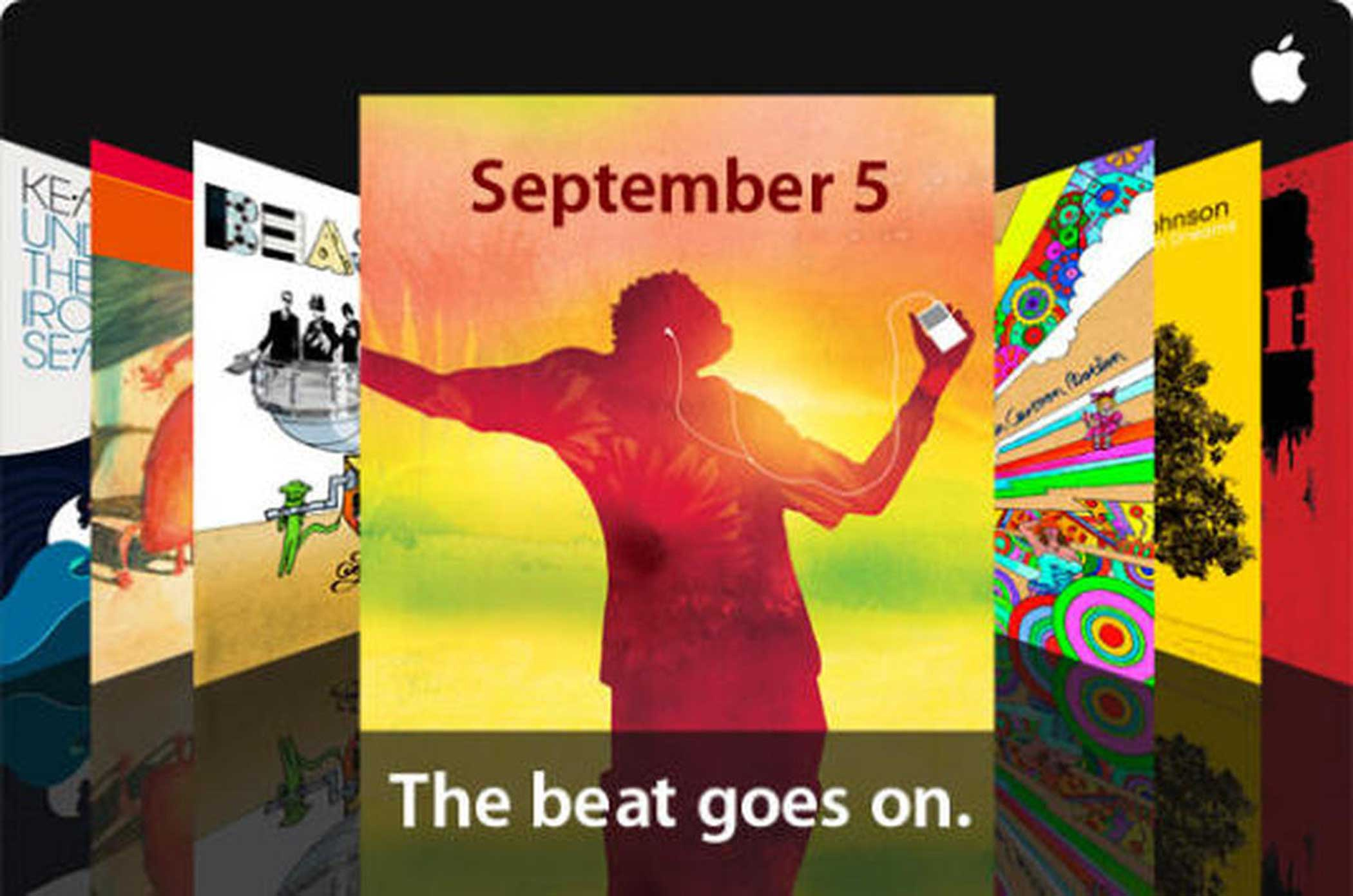
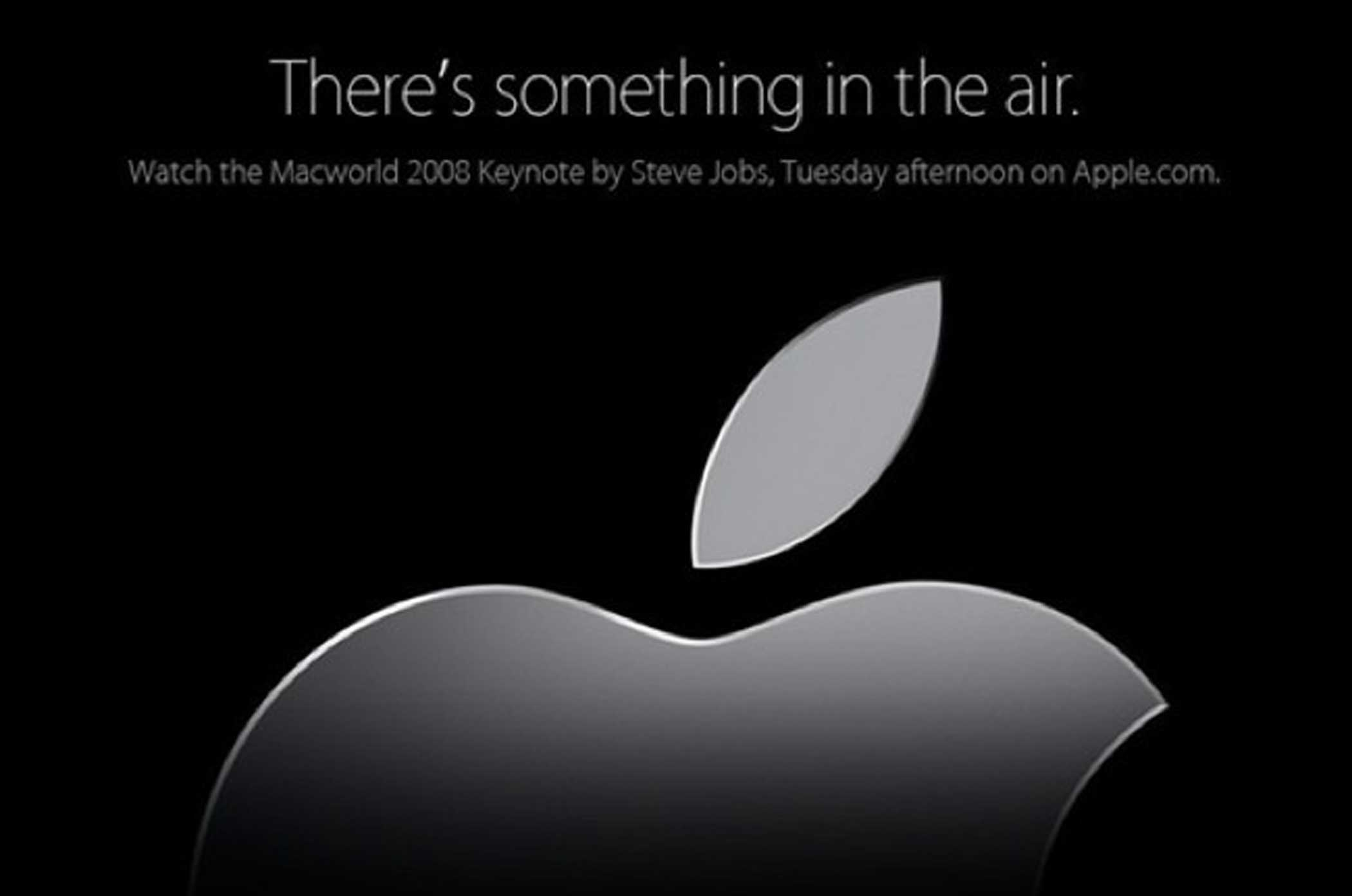

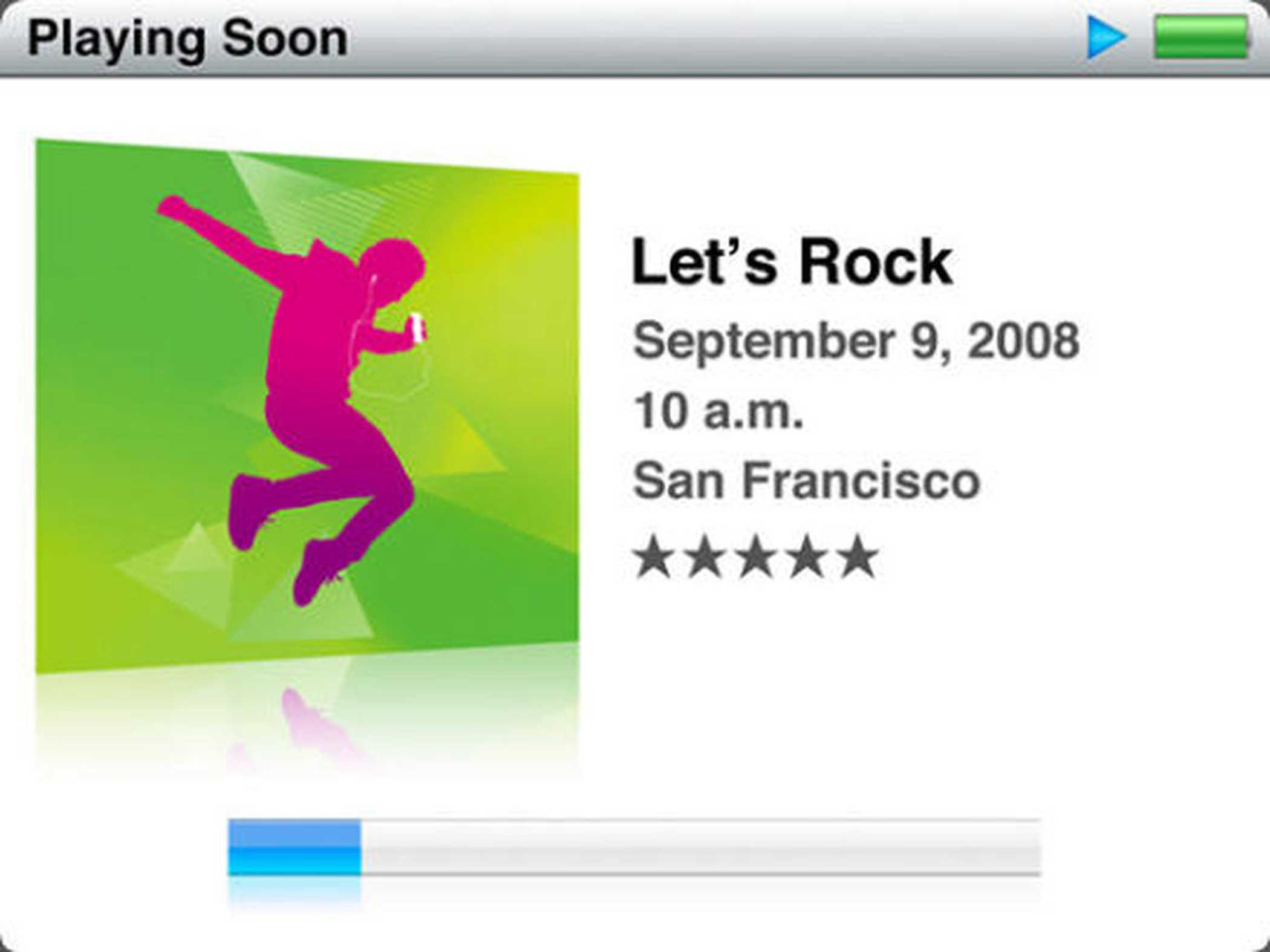
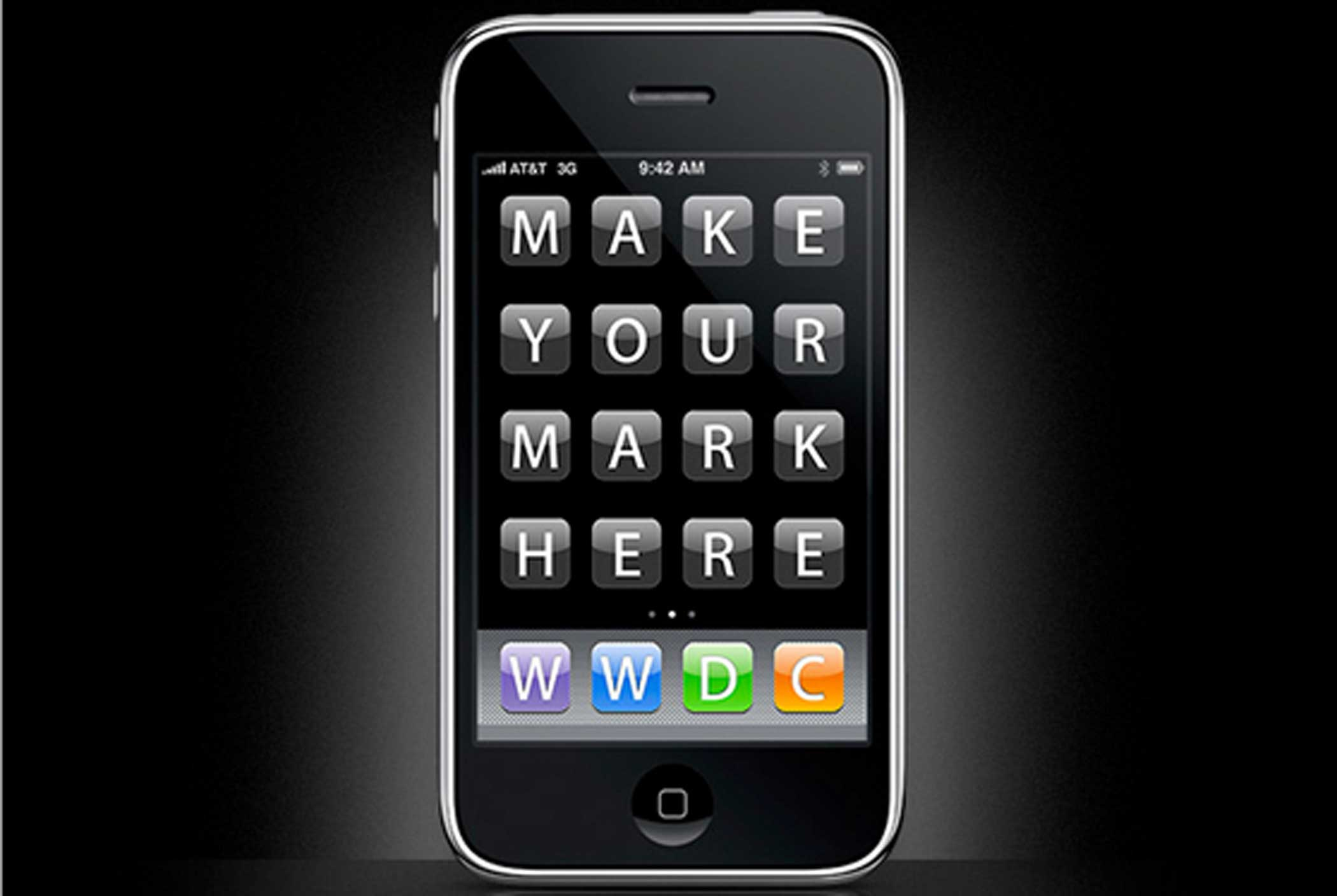
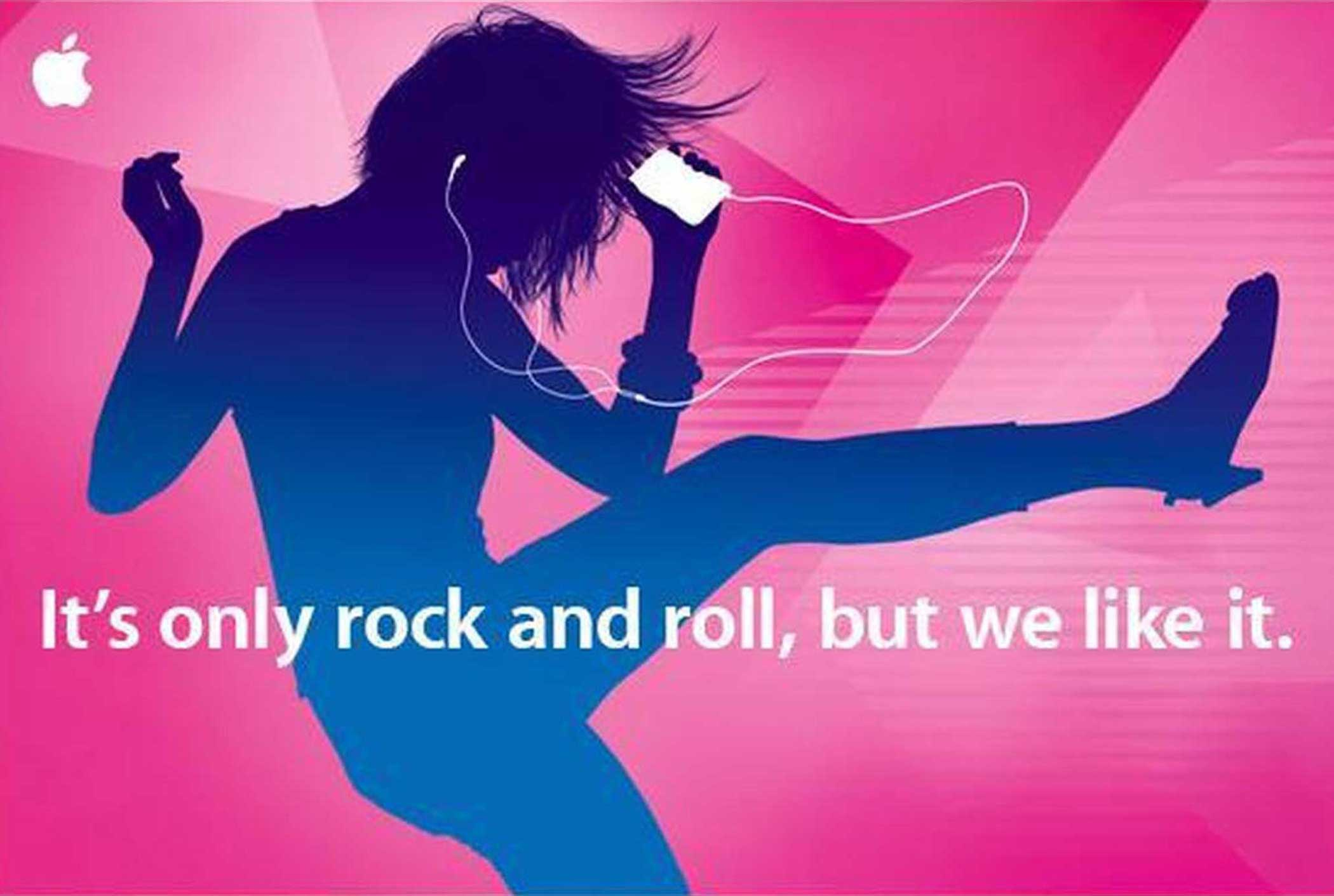

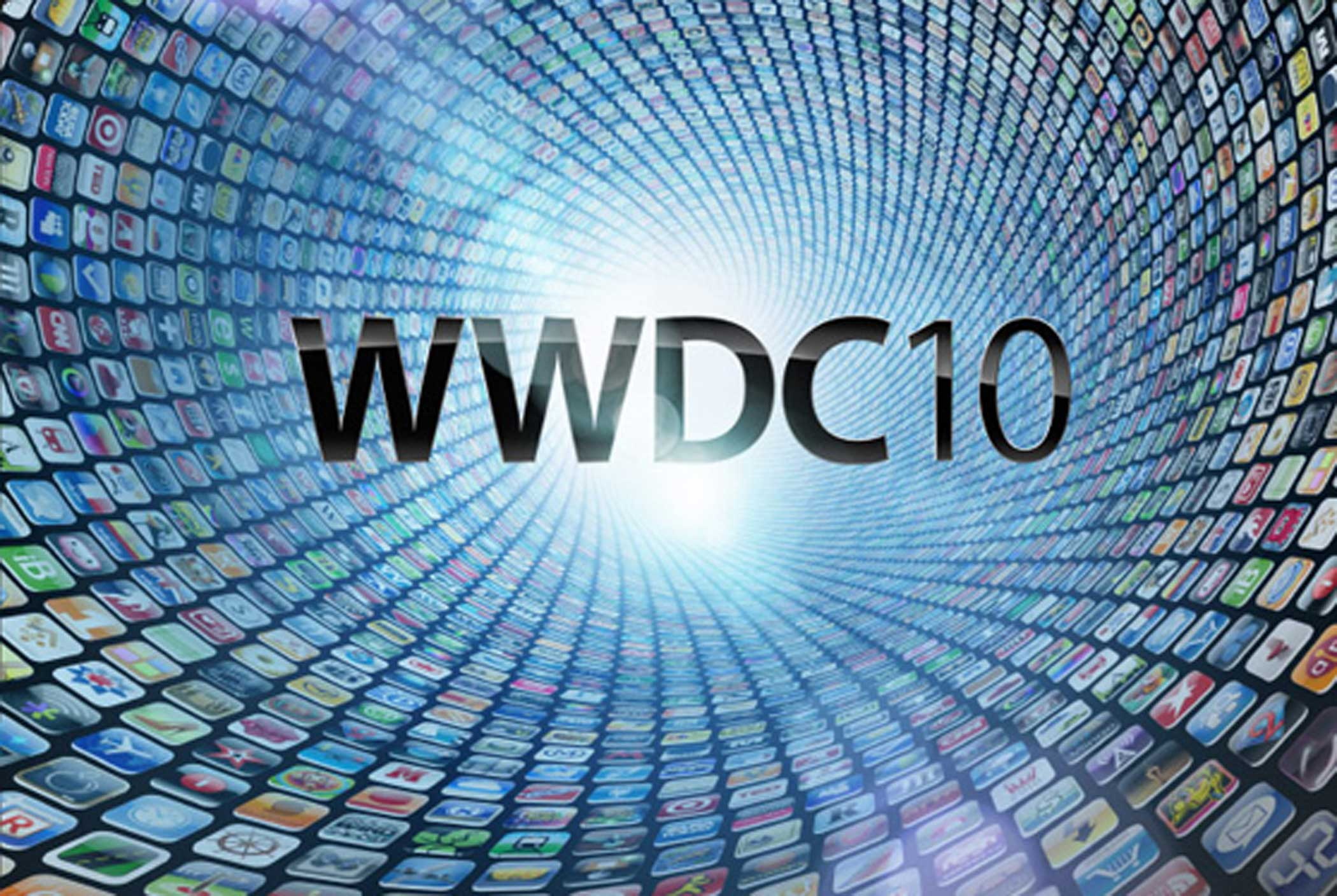

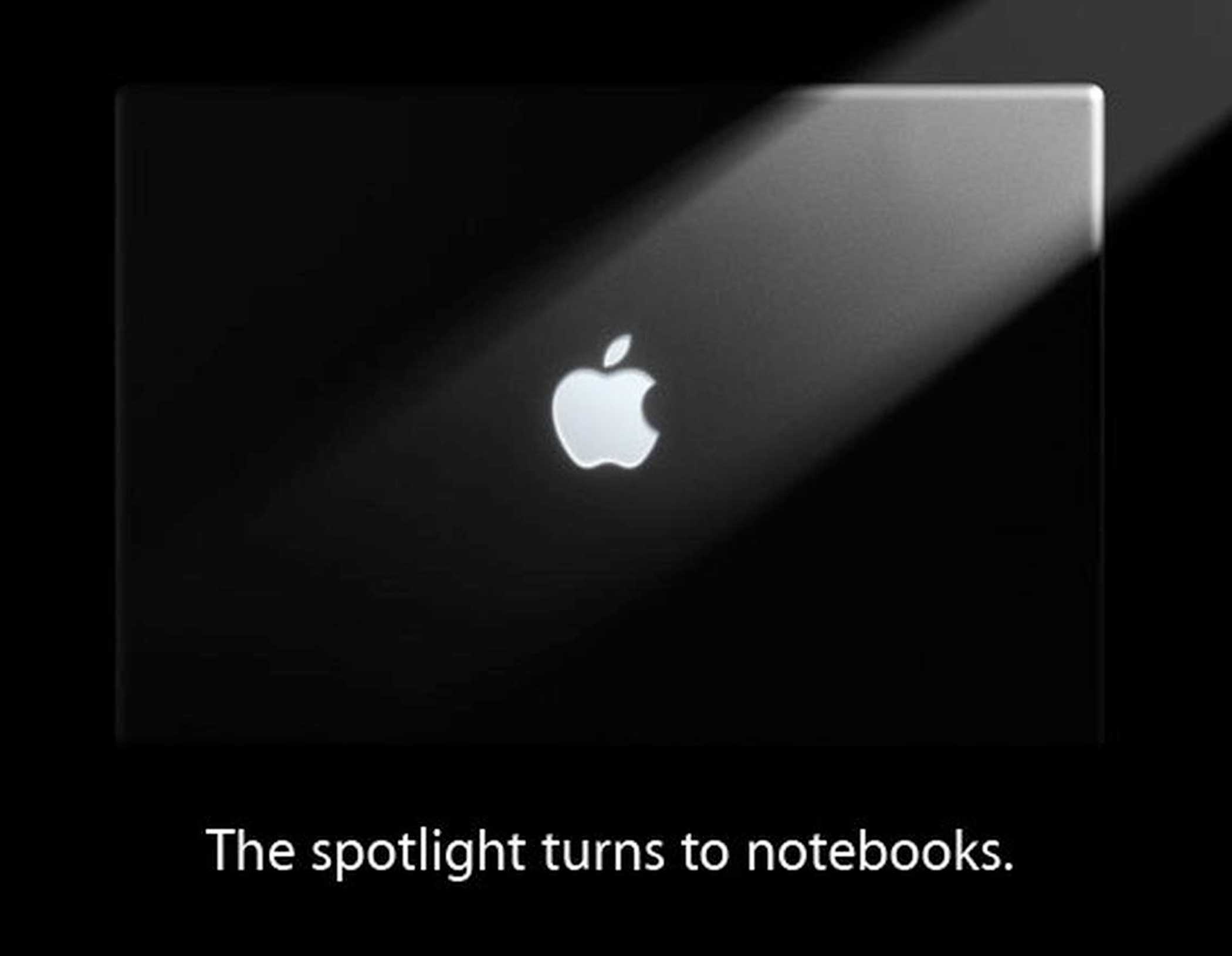
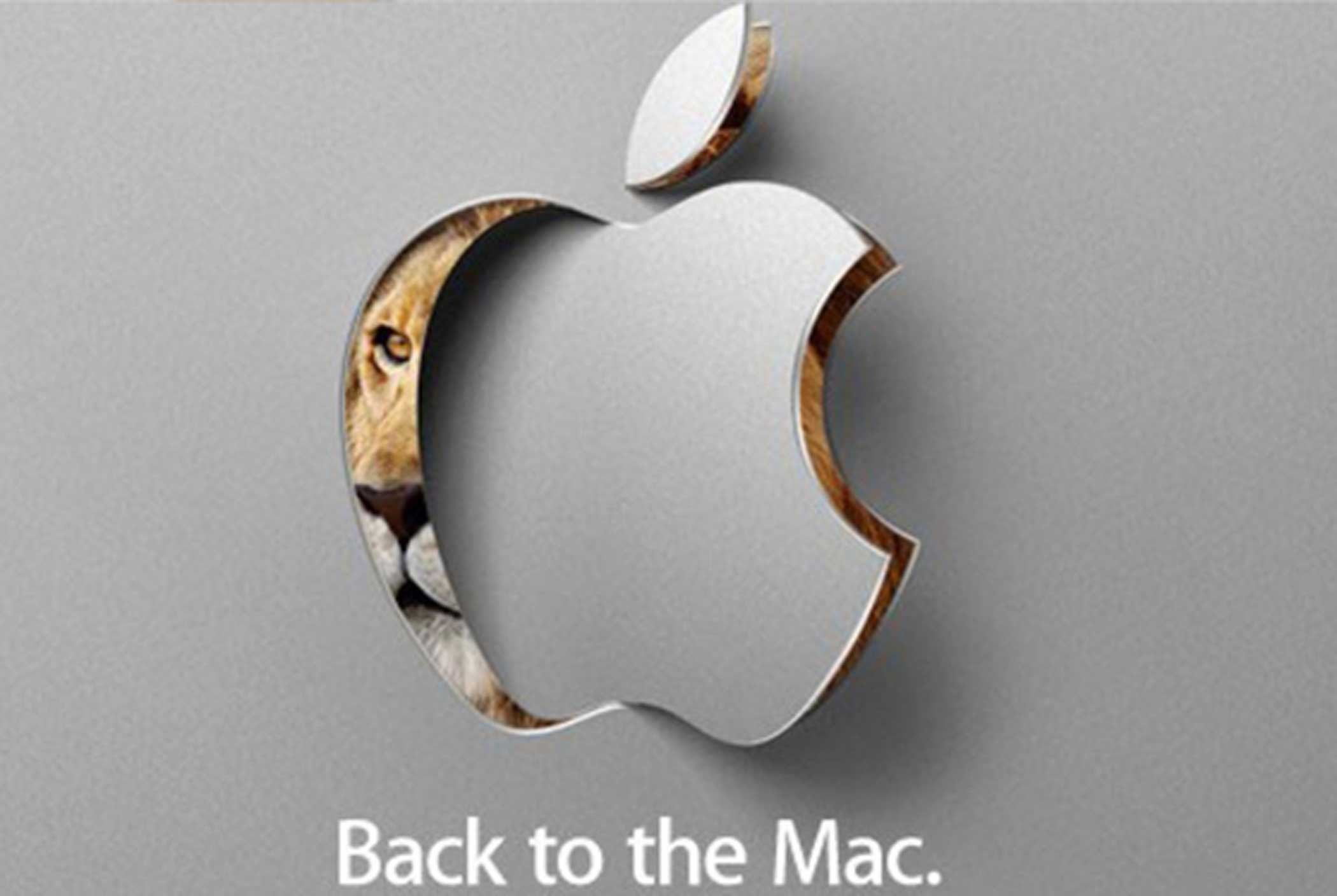
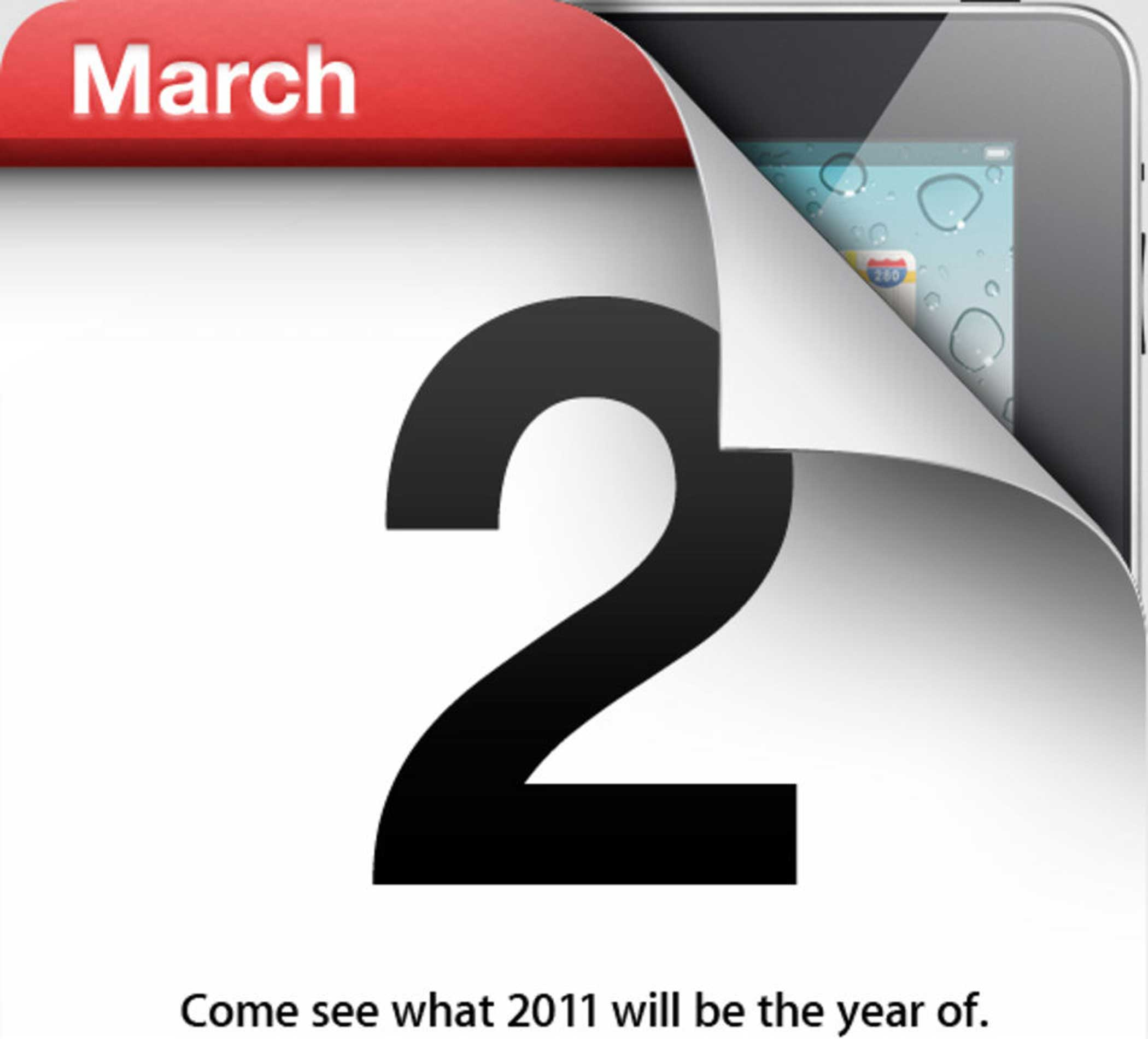



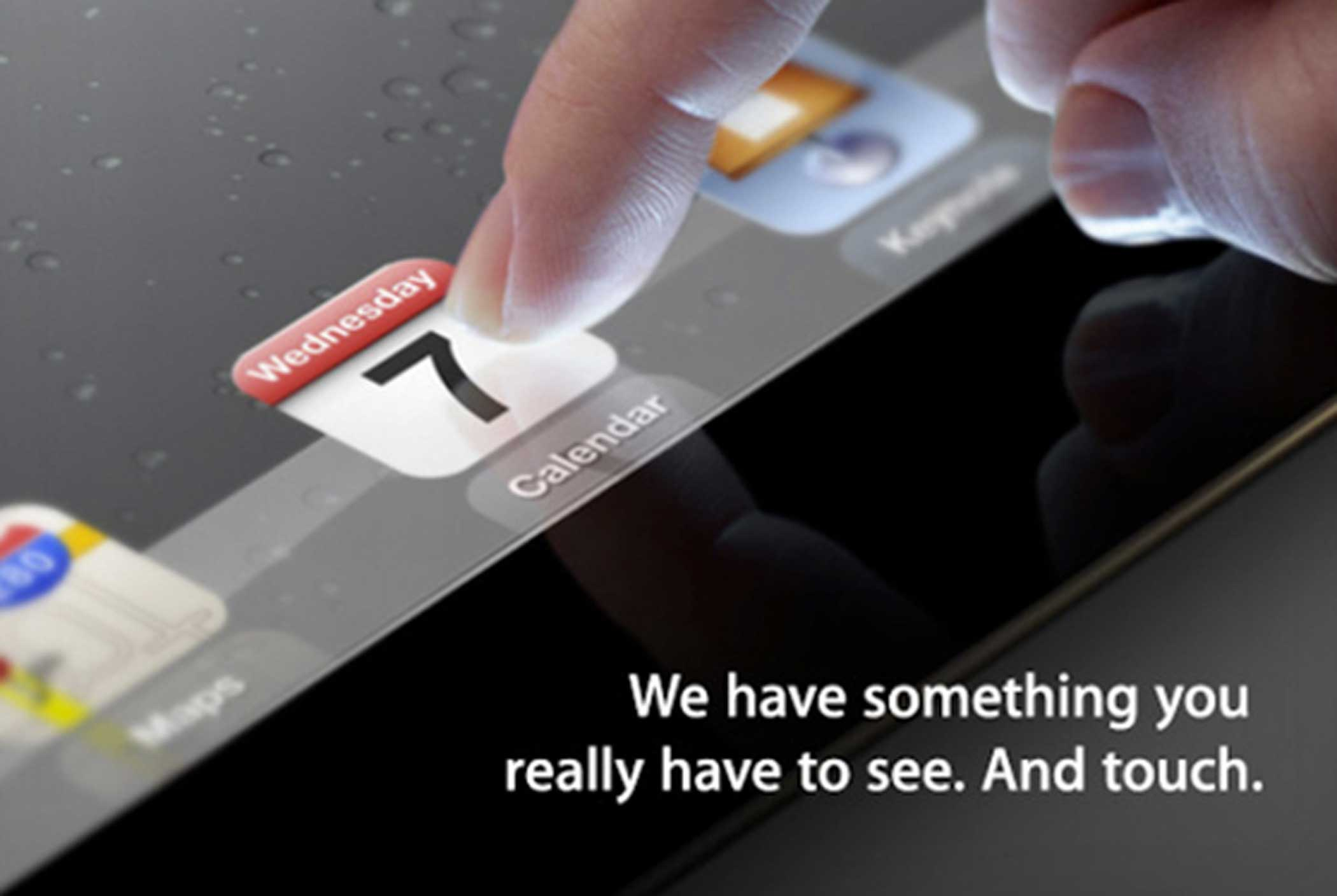

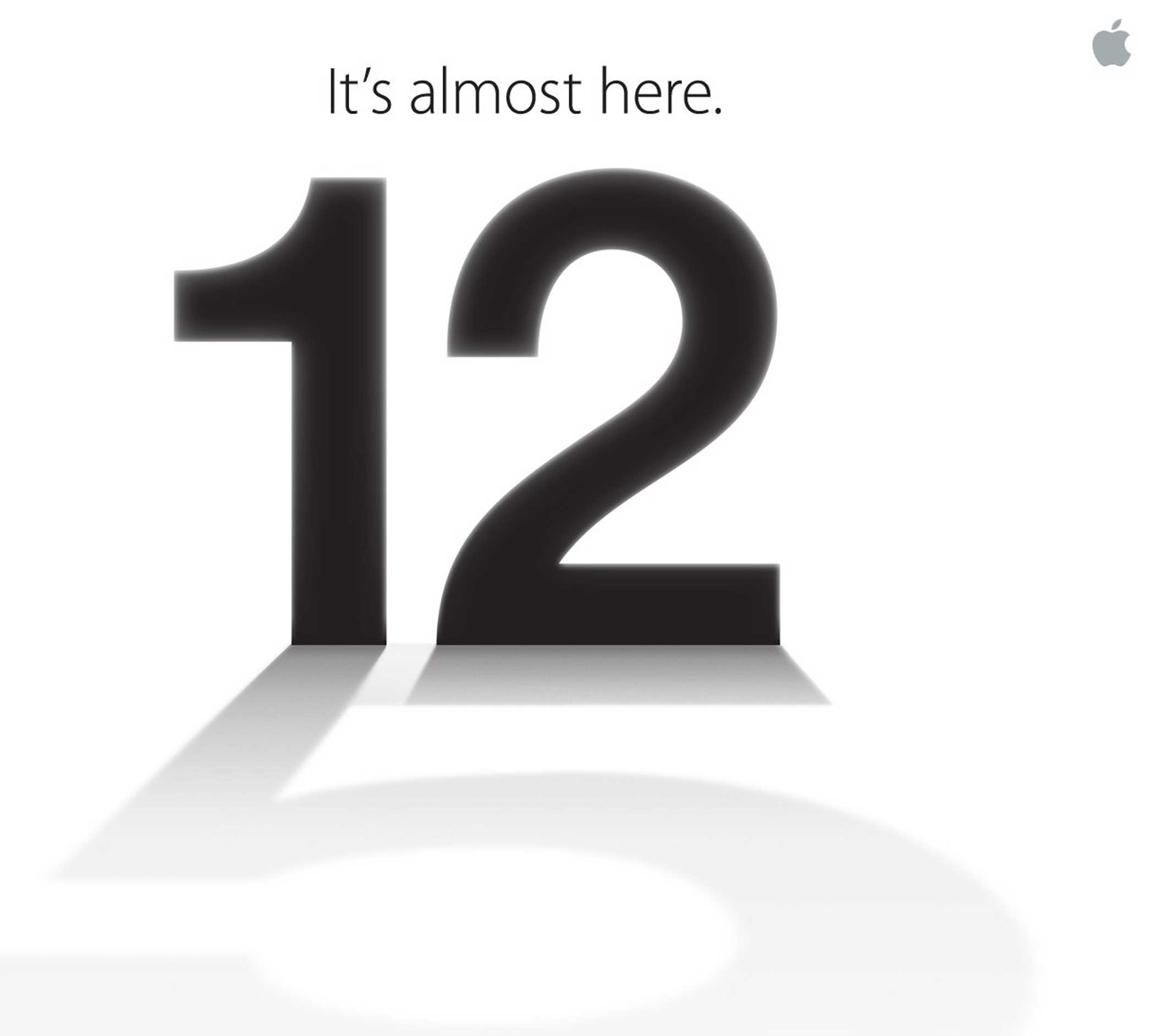
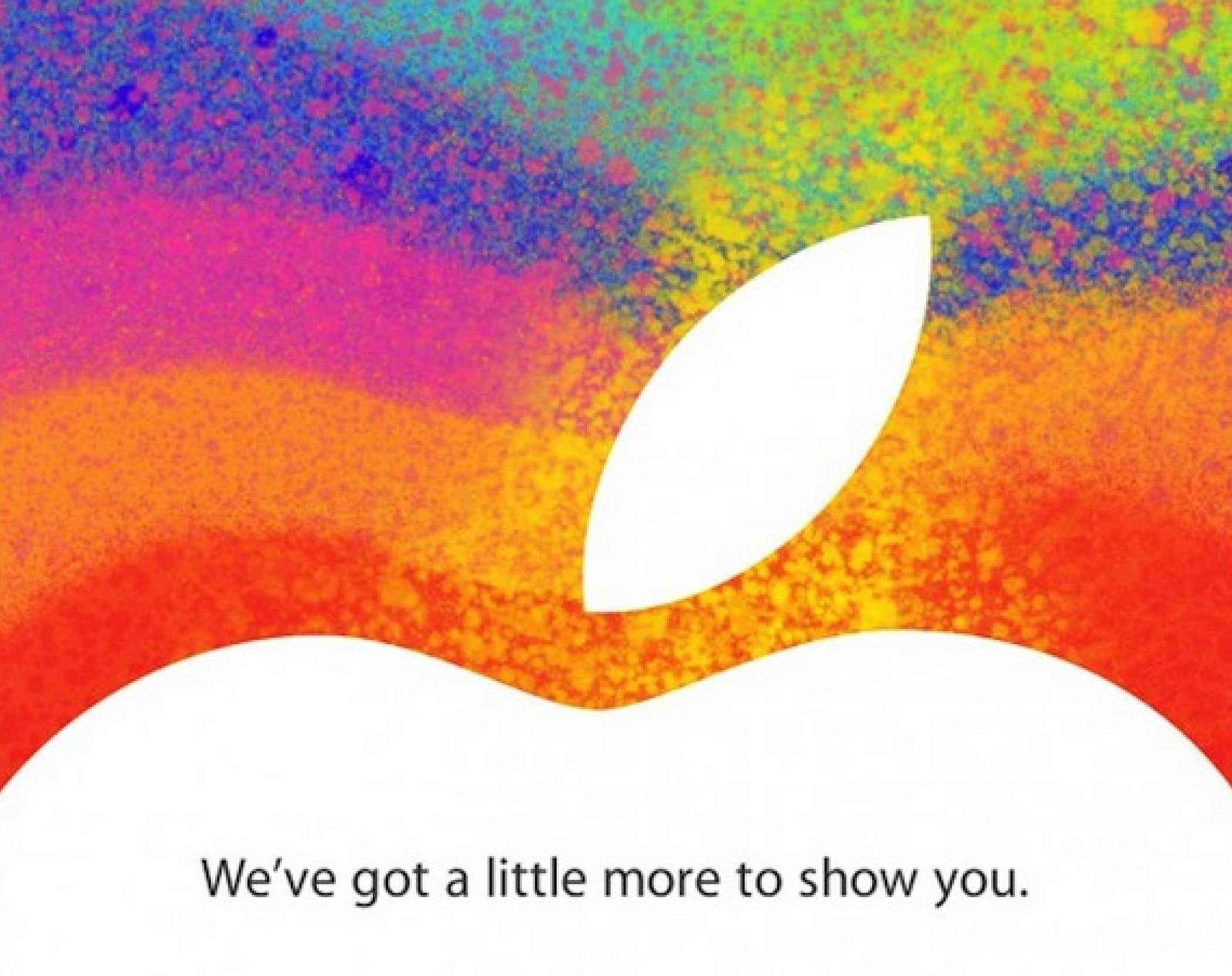

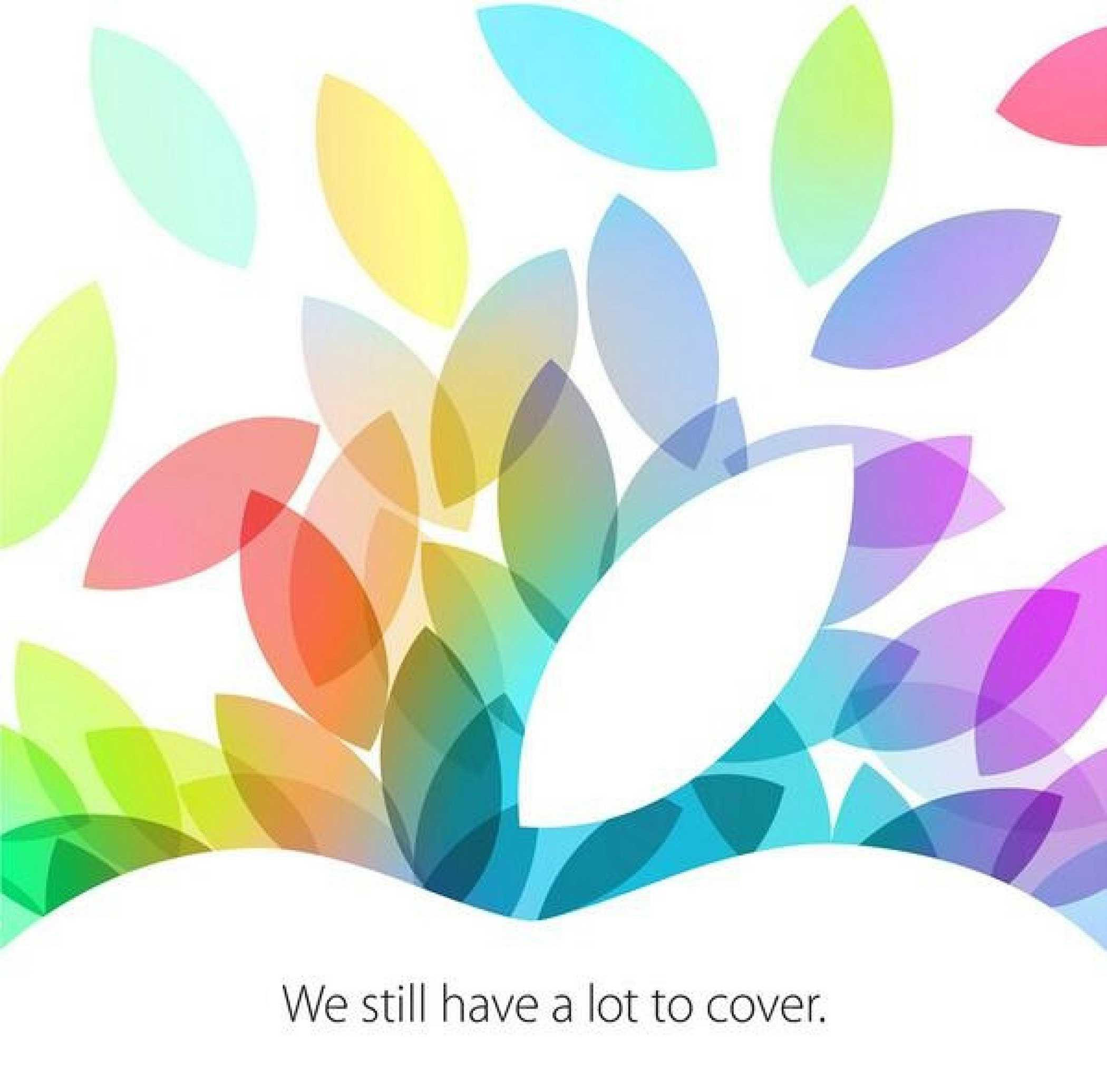



Nilay Patel, The Verge: A Day in the Life. “Let’s just get this out of the way: the Apple Watch, as I reviewed it for the past week and a half, is kind of slow. There’s no getting around it, no way to talk about all of its interface ideas and obvious potential and hints of genius without noting that sometimes it stutters loading notifications. Sometimes pulling location information and data from your iPhone over Bluetooth and Wi-Fi takes a long time. Sometimes apps take forever to load, and sometimes third-party apps never really load at all. Sometimes it’s just unresponsive for a few seconds while it thinks and then it comes back.”
Joshua Topolsky, Bloomberg. You’ll want one, but you don’t need one. “Although it connects deeply with the phone, the watch also has a completely new way of doing things. Because navigation is split between swipes of your finger, scrolling with the crown, and taps of varying pressure, it takes a while to get oriented. One of the crucial pain points I experienced was this constant, subtle battle with myself over whether to engage a notification on my watch or handle it on my phone… Eventually, I figured out that getting the watch to really work for you requires work. I pruned a list of VIP contacts in my mail app to make e-mail notifications more tolerable, I killed several app notifications that I found to be consistently interruptive, and I streamlined my list of applications to those that seemed truly vital to my day.”
Follow Philip Elmer-DeWitt on Twitter at @philiped. Read his Apple coverage at fortune.com/ped or subscribe via his RSS feed.
This article originally appeared on Fortune.com.
More Must-Reads from TIME
- Caitlin Clark Is TIME's 2024 Athlete of the Year
- Where Trump 2.0 Will Differ From 1.0
- Is Intermittent Fasting Good or Bad for You?
- The 100 Must-Read Books of 2024
- Column: If Optimism Feels Ridiculous Now, Try Hope
- The Future of Climate Action Is Trade Policy
- FX’s Say Nothing Is the Must-Watch Political Thriller of 2024
- Merle Bombardieri Is Helping People Make the Baby Decision
Contact us at letters@time.com