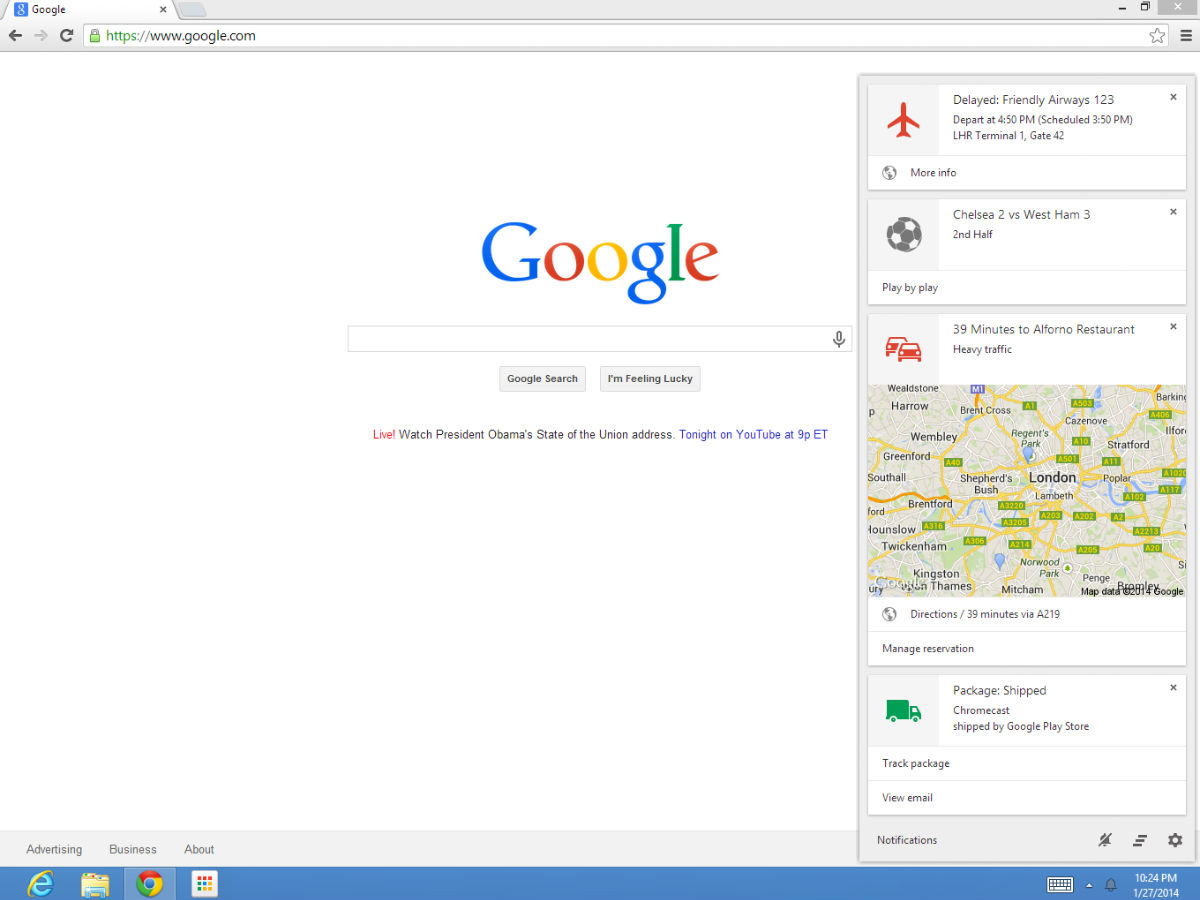
Google Now isn’t just for smartphones and tablets anymore.
The virtual assistant service, which tries to provide personalized information when you need it, is rolling out now for Google’s Chrome browser on Windows, Mac and Chrome OS. Google Now launched in the beta version of Chrome last month, and in more experimental versions in January, but now it’s available for all Chrome users.
Chrome’s version of Google Now shows a subset of the information that appears in the Android and iOS versions. Mainly, it’s focused on timely alerts such as flight details, sports scores, traffic on your next commute and tracking information for packages. (As with the mobile version, Google gathers much of this information by looking through your Gmail.)
In Chrome, Google Now cards appear within the notification area, found in the lower-right corner of the screen on Windows PCs, and in the top-right corner on Macs. You can see your Chrome notifications at any time by clicking the bell icon. From here, you can also disable Google Now notifications by clicking the gear-shaped settings icon and unchecking the “Google Now” box.
Bringing Google Now to the desktop is one of the main ways that Google is trying to unify Android and Chrome. Google has made clear that it’s not looking to merge the two platforms anytime soon, but wants to have a more consistent experience across all of its products. Other recent examples include Chromecast–which supports Android, iOS and desktop Chrome — and hands-free voice search for both Chrome and Android.
More Must-Reads From TIME
- The 100 Most Influential People of 2024
- The Revolution of Yulia Navalnaya
- 6 Compliments That Land Every Time
- What's the Deal With the Bitcoin Halving?
- If You're Dating Right Now , You're Brave: Column
- The AI That Could Heal a Divided Internet
- Fallout Is a Brilliant Model for the Future of Video Game Adaptations
- Want Weekly Recs on What to Watch, Read, and More? Sign Up for Worth Your Time
Contact us at letters@time.com