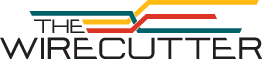
This post was done in partnership with The Wirecutter. Read the original full article below at TheWirecutter.com
By Liam McCabe
Color is swell, but for most documents, black and white look just fine. There are countless cheap black and white printers out there, but after 75 hours of researching the best reviews and doing our own testing, we decided the Samsung Xpress M2835DW is the best way to make great looking hard copies of term papers, tax forms, or any other documents in grayscale, for under $150.
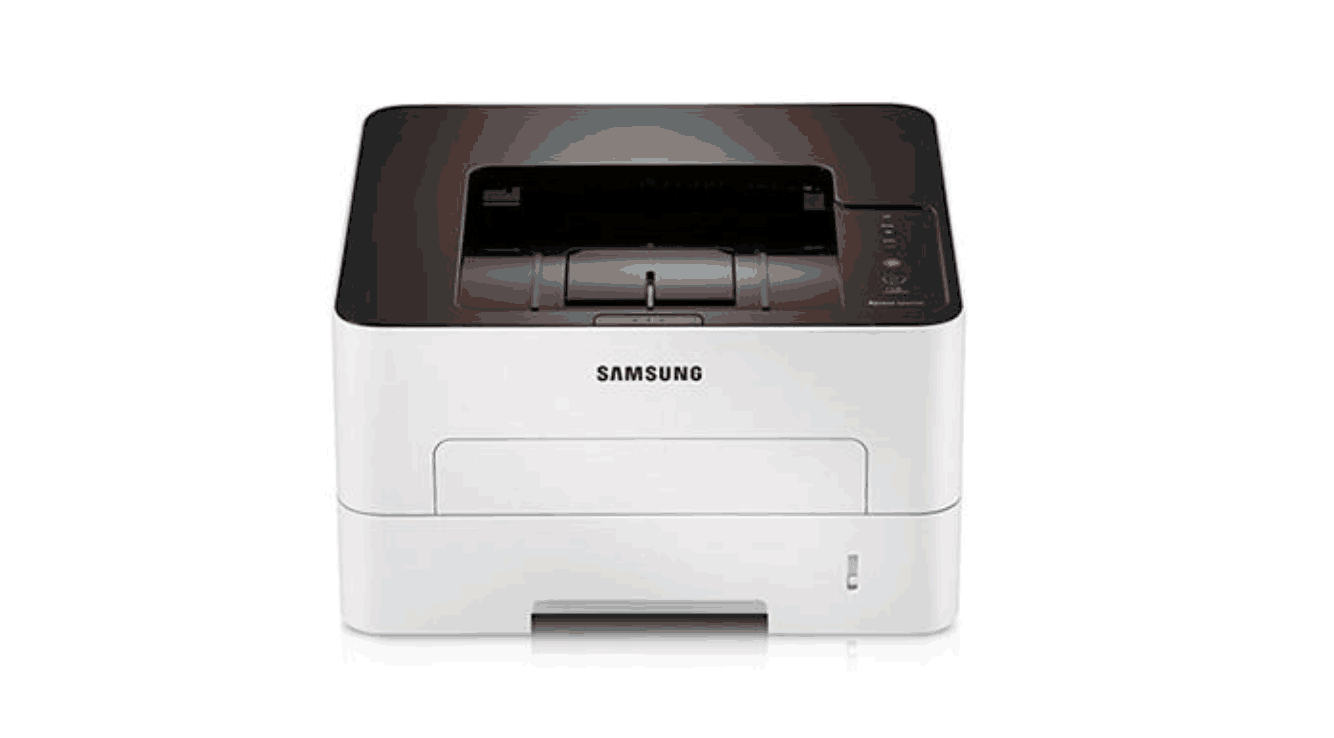
Our pick
The Samsung Xpress M2835DW’s print quality and speed are the best in its class.
As with any laser printer, text is where the M2835DW shines. In our tests, large typefaces had crisp edges and dark centers. Consumer Reports wrote that the M2835DW has “excellent text quality.” Small text was perfectly legible down to three-point font, sometimes two-point. Talking about the M2825DW (an older but basically identical version of the same printer), M. David Stone at PCMag wrote: “Text was easily good enough for any business needs, with scores falling in the middle of a fairly tight range that includes the vast majority of mono laser printers.” At Computer Shopper, Barry Brenesal said, “The M2825DW does an outstanding job with text. Letters at all font sizes look exceptionally clear, with firm letter edges and dark, even centers at 600dpi.”
Samsung M2825DW text crops at 400%. Helvetica 14 point (left) and four point (right). Remember, these crops are blown way up, text is much smaller (and sharper) printed on paper.
Compared to others we tested, the M2835DW had the best contrast on edges of graphs and tables and filled their gray backgrounds the most evenly and consistently. Clip art even looked okay.
If you’re desperate to print a full-size photo or image, the M2835DW can come through in a pinch, but it’s nothing you’d want to hang on your fridge or present to a client.
Speed is an asset for all mono lasers, and the M2835DW is even speedier than its rivals. Samsung advertises 29 pages per minute, though we actually measured close to 31. In duplex mode, it cranked out a respectable 13.5 pages per minute. Even when we maxed out the print quality, the M2835DW stayed as fast as ever.
Operating costs for the M2835DW are below average compared to other mono-laser and inkjet printers below $150. A typical mono laser in this price range uses somewhere in the range of 3.5 to 5 cents of consumables per page. The M2835DW’s cost per page, factoring in the paper and toner, is under 3 cents per page. (Note that another printer we tried, by Brother, was slightly cheaper to operate.)
In addition to basic performance, the crucial features are here, including wireless networking, support for a handful of mobile printing standards, and auto-duplexing. And best of all, wireless setup is, uh, less horrible than with other low-end laser printers.
Little flaws (but not dealbreakers)
At this point, there’s no good reason why you shouldn’t be able to easily set this up without a cable or CD, and yet here we are needing both to set up this printer. Another minor gripe is that the print options are scattered across a few different menus and control panels.
A budget printer that is almost as great as our favorite
If the price of the Samsung M2835DW suddenly skyrockets to above $120 or goes out of stock when you need to buy a printer immediately, the Brother HL-2270DW is a good budget printer as long as the price stays low. The Brother is our favorite printer from last year and very popular with buyers on Amazon.com according to this printer’s user reviews.
A cheap printer with a scanner that we like
The Brother HL-2280DW is basically the HL-2270DW with a scanner/copier and an LCD screen, all for only $130. That’s a very good deal.
In closing
In this day and age, you probably don’t need to use a printer very often and if that’s the case, it makes sense to get something simple and inexpensive, like one of these three picks we found after much research and testing.
This guide may have been updated. To see the current recommendation, please go to The Wirecutter.com
More Must-Reads From TIME
- The 100 Most Influential People of 2024
- The Revolution of Yulia Navalnaya
- 6 Compliments That Land Every Time
- Stop Looking for Your Forever Home
- If You're Dating Right Now , You're Brave: Column
- The AI That Could Heal a Divided Internet
- Fallout Is a Brilliant Model for the Future of Video Game Adaptations
- Want Weekly Recs on What to Watch, Read, and More? Sign Up for Worth Your Time
Contact us at letters@time.com