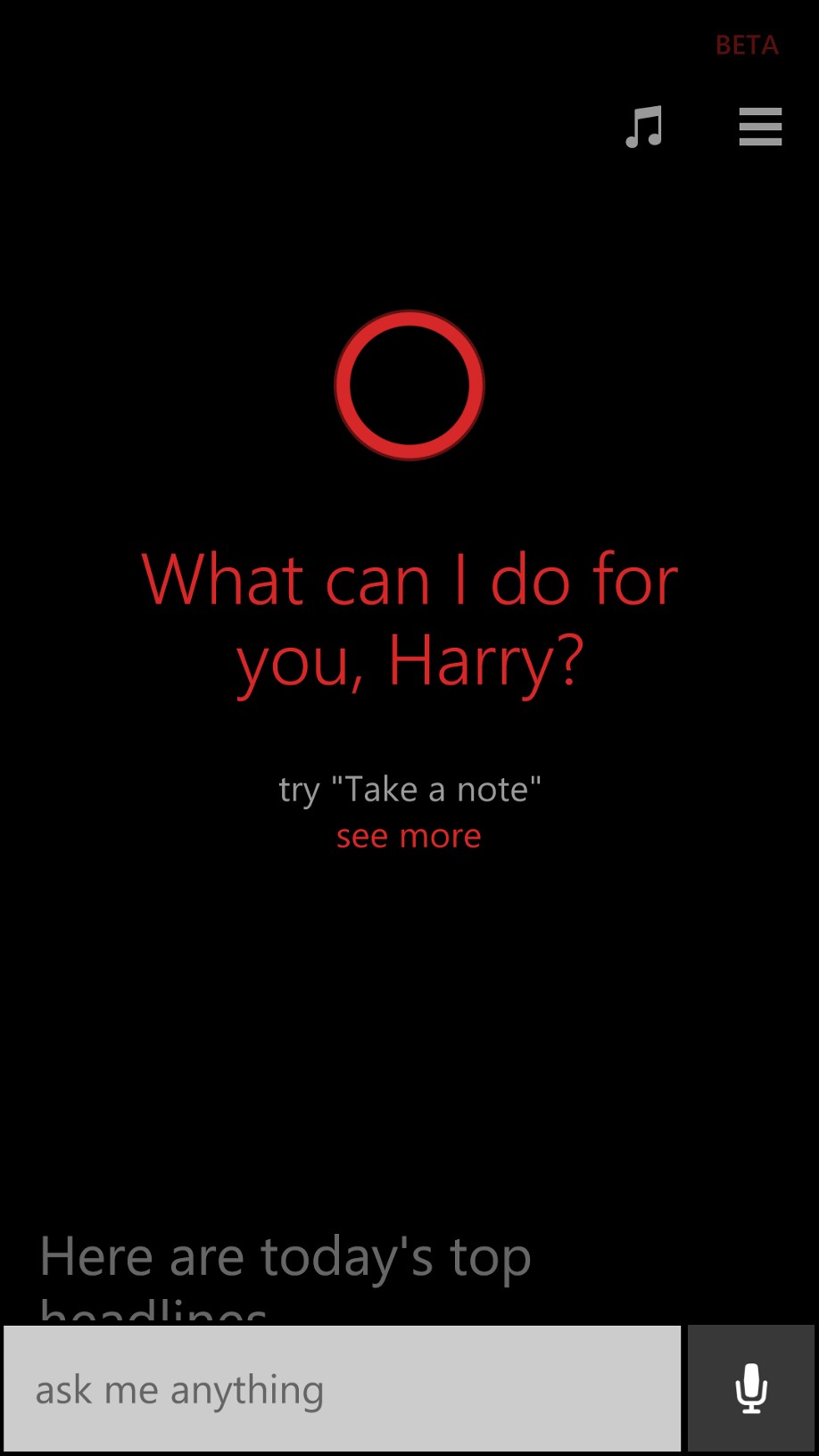
When you’re number two in a business category, as Avis famously told us, you have to try harder. Which would tend to suggest that whoever’s in third place needs to work even harder still.
That’s certainly been Microsoft’s strategy with Windows Phone. Its mobile operating system still lags far, far behind Google’s Android and Apple’s iOS in market share, but the company has never behaved as if it thinks the game is over. It started by giving the software a fresh and imaginative interface and has been at least as serious about upgrades as anybody else, trying both to match the competition’s features and carve off its own niche as a more people-centric approach to the smartphone.
Two weeks ago, at its Build conference in San Francisco, Microsoft announced the operating system’s next version. There’s enough that’s new in this version that it wouldn’t have been false advertising to call it Windows Phone 9. But its name is Windows Phone 8.1, bringing the version number in line with that of Windows 8.1.
That consistency isn’t just a marketing ploy. Windows 8.1 and Windows Phone 8.1 are based on the same technical underpinnings, and Microsoft is rolling out tools to let developers create a single application that can run on Windows PCs, Windows phones and the Xbox One console, with an interface and capabilities that adjust themselves appropriately to the device in question. Over time, that could help address Windows Phone’s single biggest shortcoming: It’s rarely near the top of the priority list for companies that make apps.
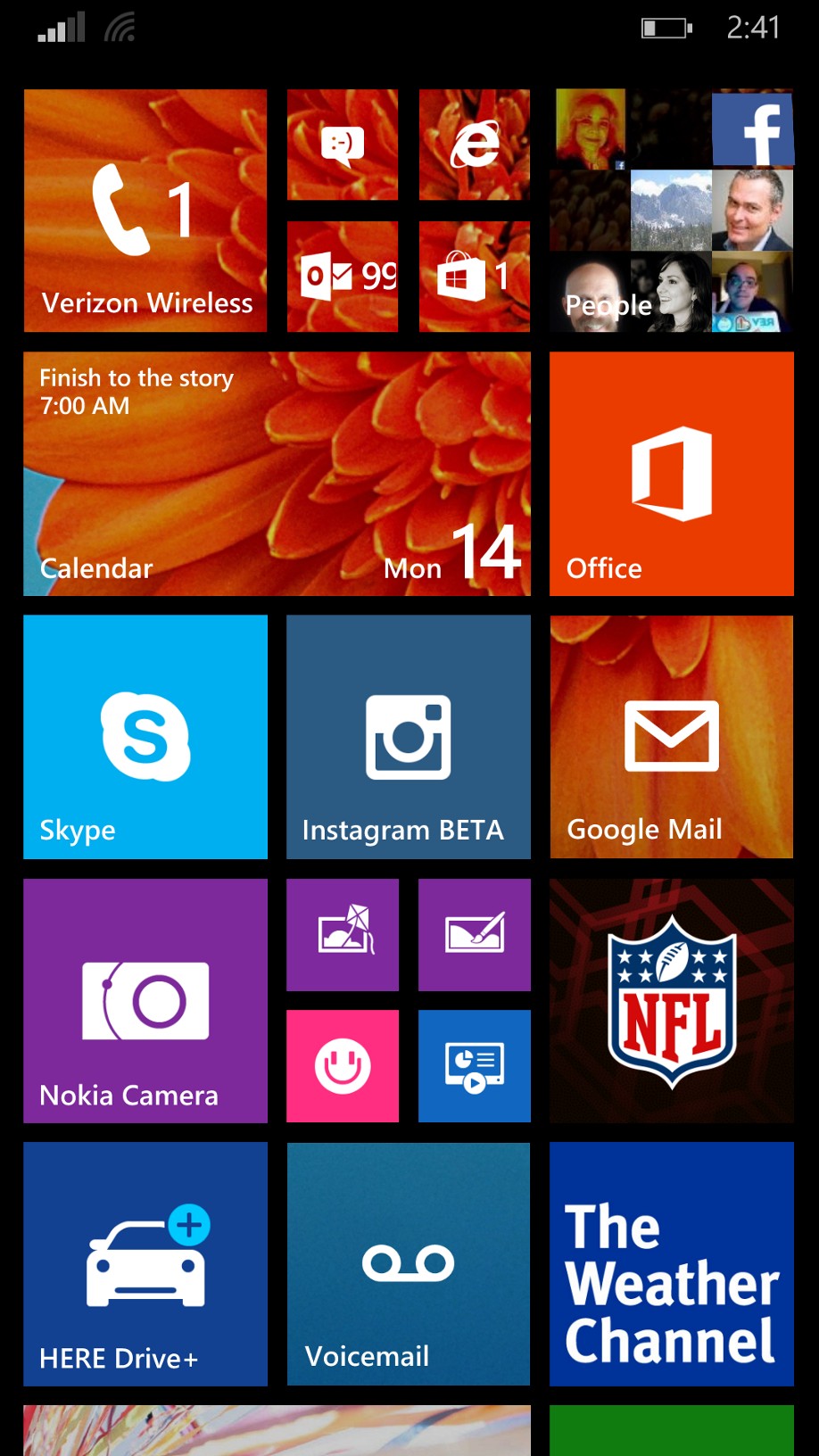
People who are registered as Windows Phone developers–which is free, and doesn’t require you to actually be a developer–can download a preview version of 8.1 and update their Windows 8 phones starting today. Microsoft says that the software will ship on new phones–such as three upcoming Nokias–starting in late April or early May, and will be available to all current Windows phone owners within the next few months. I tried the preview on a Nokia Lumia Icon phone provided by Microsoft.
Windows Phone 8.1’s flagship new feature is Cortana–the voice-controlled intelligent assistant that’s its answer to Apple’s Siri (introduced in 2011) and Google’s Google Now (2012). The name is an allusion to the holographic, artificially intelligent advisor in Microsoft’s Halo games; that Cortana’s voice actress, Jen Taylor, did some recording for Windows Phone’s Cortana, although for the most part, Siri, Google Now and Cortana sound like robotic triplets.
You can call up Cortana by pressing a Windows 8.1 phone’s search button. Microsoft is labeling it as a beta, and says it’ll get smarter as millions of people use it. It’s awfully ambitious, striving to deliver both the personality of Siri and–with the help of Microsoft’s Bing search engine–the deep trove of knowledge of Google Now. And it performs some new tricks of its own.
In that last category, Cortana understands some complex requests beyond the ken of Siri and Google Now, such as ”Schedule the Reno trip for Monday through Thursday.” It’s also particularly adept at reminders. For instance you can tell it to remind you to buy key lime frozen yogurt the next time you’re at Safeway—either a specific Safeway, or any Safeway. Or to nudge you to ask your boss for a raise the next time you talk to him on the phone.
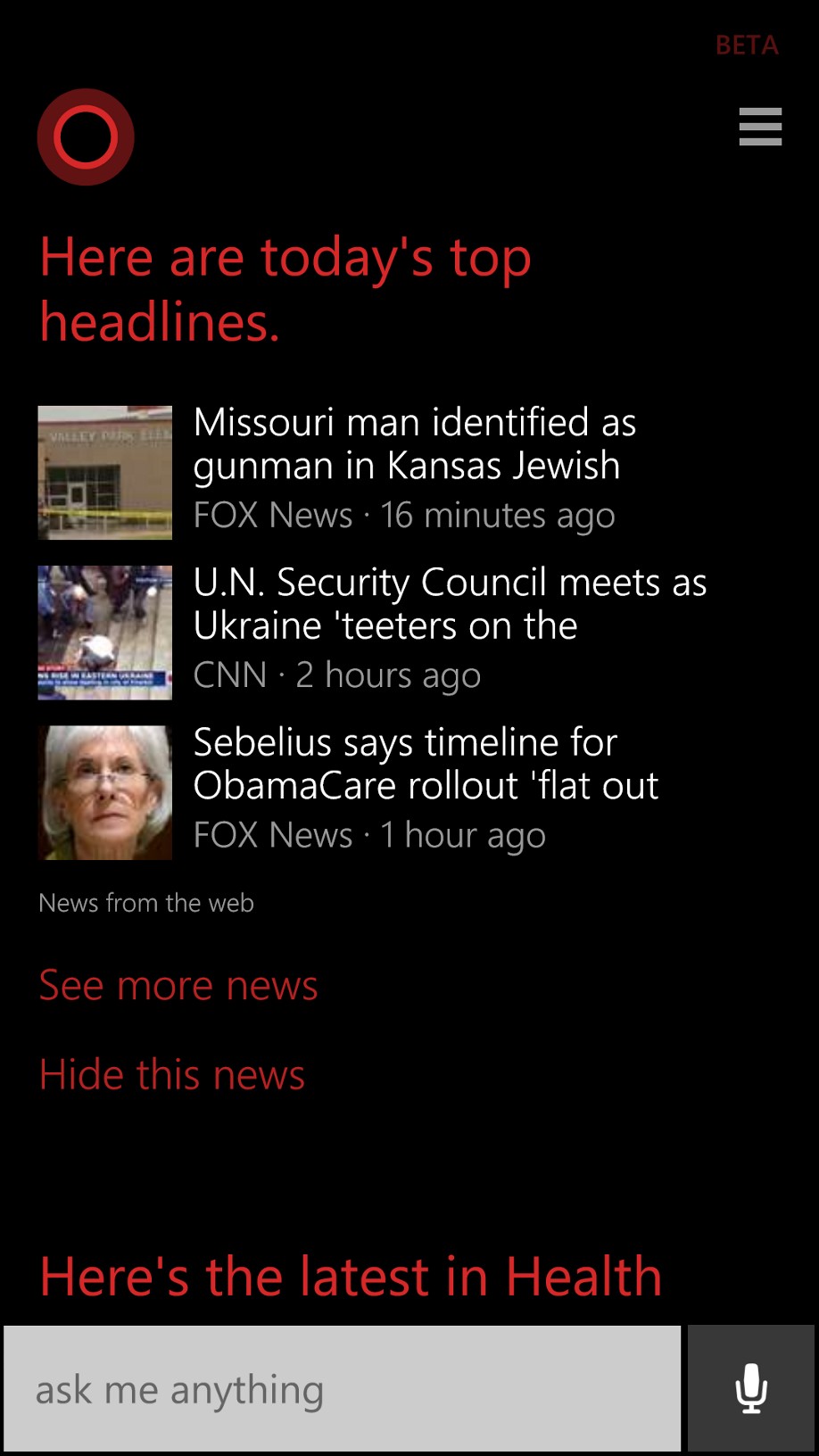
Besides handing your questions and requests—which you can either speak or type—the service shows you news stories (based on interests you specify). It has a do-not-disturb feature called Quiet Hours, which can shield you from calls, texts and notifications while permitting people you specify as part of your Inner Circle to break through. Like Google Now, it can scan your email so it can issue helpful reminders related to matters such as travel plans. The section where you set up all of this is called Cortana’s Notebook, and it makes it easy to determine what the service knows about you, your preferences and your relationships.
Cortana matches Siri and Google Now in a bunch of areas, and surges ahead in some. But there are at least a few where it’s surprisingly shallow. I tossed what I thought were some softball questions its way—such as “What time is it?”—which stumped it. Nor could I figure out a way to use it to send e-mail; neither “Email Marie” nor “Send an email to Marie” worked. I can’t imagine these issues will linger for long.
The service is also less clever than Siri and Google Now in some cases when it comes to keeping track of the subject of your queries: All three services understand “How old is Barack Obama?”, but only Siri and Google Now get the follow-up question “How tall is he?” (Then again, if you use Cortana to pull up a list of sushi restaurants, it understands “Call the third one,” which Siri and Google Now do not.)
Cortana is personified on-screen as a simple pulsating animated circle, but it doesn’t want to be thought of as mere software: Like Siri, it calls you by name and provides jokey responses to questions such as “Will you marry me?” and “Which is better, Windows Phone or iPhone?” I’m at least as happy with Google Now’s less aggressively ingratiating approach, especially since its on-screen interface–with swipeable little cards displaying tidbits of information–is the most fully evolved of the bunch.
(Of course, all three of these assistants are capable of being eerily helpful one moment, and hopeless the next: For instance, none of them gave me a direct answer when I asked “What time is Mad Men on tonight?”)
Overall, Cortana doesn’t set a new standard for the category, but it’s already impressive in multiple respects–and a solid platform for future invention on Microsoft’s part.
Beyond Cortana, Windows Phone 8.1 sports lots of other little improvements. Here’s a non-comprehensive list of highlights:
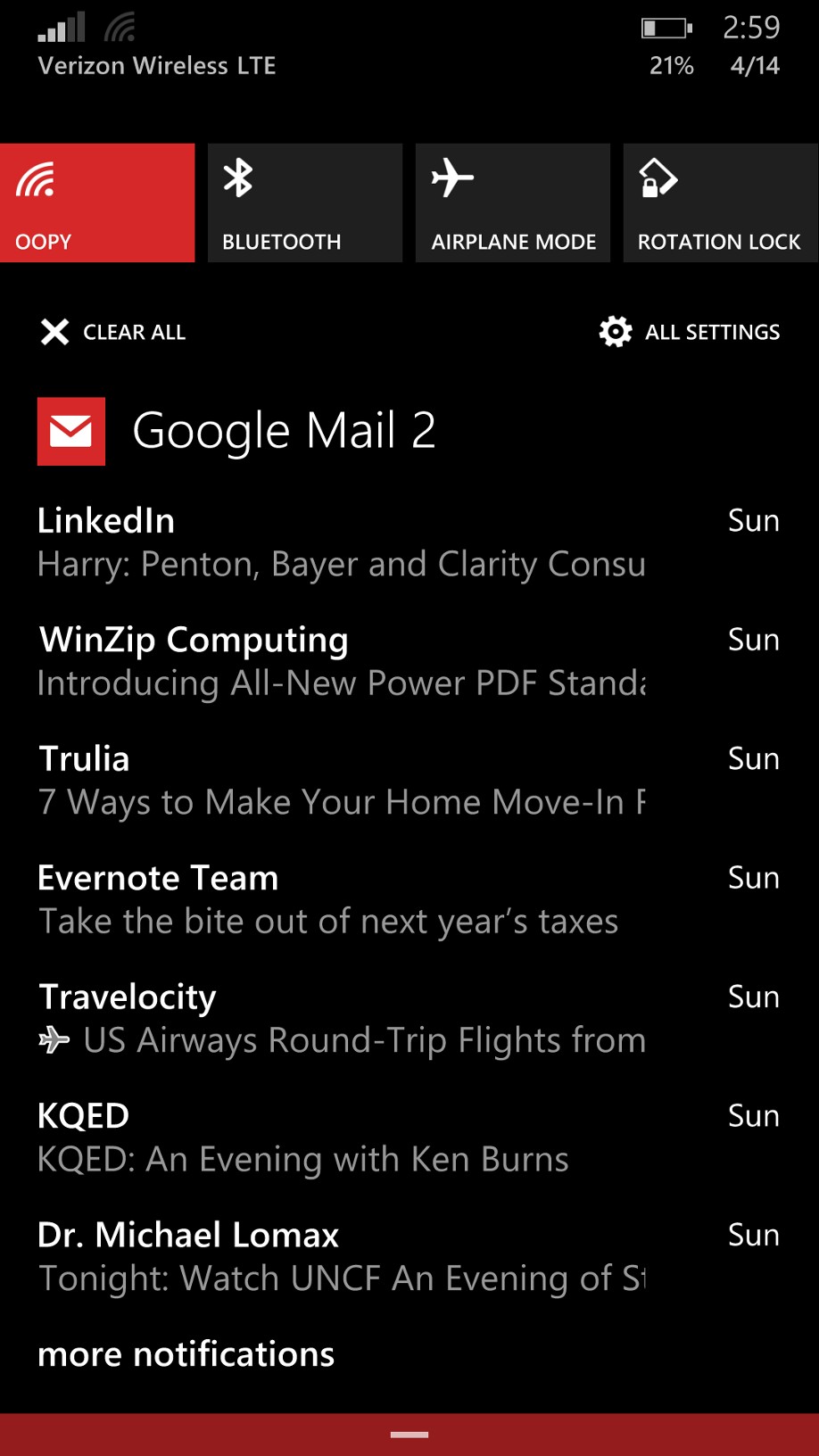
At this point, for the first time since it debuted in 2010, Windows Phone is nearly free of glaring gaps in its functionality compared to Android and iOS. The last striking one I can think of is the absence of full-blown speech-to-text dictation; a rudimentary version is available in Messaging and Mail, but not throughout the operating system. And maybe the lack of folders for organizing apps, although Nokia has a fix for that.
Other than those, all the big holes in the Windows Phone story involve third-party apps. The situation is nowhere near as dire as it once was: I was relieved, for instance, to discover that both of the banks I do business with offer wares in the Windows Store. But among the no-shows I pined after were Flipboard, Secret, Facebook’s Paper and Dropbox’s brand-new Carousel.
Bottom line: We still live in a world in which only iPhone users can be reasonably confident that they’ll get versions of hot new apps at least as early as anyone else. For Windows Phone owners, the app situation, for now, is still “maybe, eventually.”
For those who can accept that reality, and are willing to consider dumping whatever smartphone platform they’re currently using, Windows Phone 8.1 offers an experience that’s fun, fluid and just about feature-complete. It may be an outlier, but it’s a choice, not an echo, and it’s clearly viable in a way that the fourth-place mobile OS, BlackBerry 10, is not. If you hear this operating system calling your name–most likely on a Nokia Lumia–there’s no reason not to answer.
More Must-Reads From TIME
- The 100 Most Influential People of 2024
- The Revolution of Yulia Navalnaya
- 6 Compliments That Land Every Time
- What's the Deal With the Bitcoin Halving?
- If You're Dating Right Now , You're Brave: Column
- The AI That Could Heal a Divided Internet
- Fallout Is a Brilliant Model for the Future of Video Game Adaptations
- Want Weekly Recs on What to Watch, Read, and More? Sign Up for Worth Your Time
Contact us at letters@time.com