
Over the past couple weeks, both CES and the Detroit Auto Show have given gear heads and commuters alike some eye-popping peeks into the future of the road. But don’t look towards your driveway in shame: We’re years out from self-driving cars, and your late-model lemon still has what it takes to rule the mean streets.
Still, if you want it smarten it up a bit, who can blame you? Here are five ways to inject some Internet-connected intelligence into your automobile:
Dial In to Your Radio
Cracking open your dash is not unheard of in the realm of in-car upgrades, but it’s also not something the DIY set (or the faint of heart) might want to try on their own. But if you’ve got an Android or iOS handset, putting in a new, app-connected stereo is a great way to stay up to speed with the newest auto models.
Android users will like Parrot Asteroid, a $600 head unit that brings Google’s operating system to the forefront of the car, with apps like Waze and Spotify available at a touch of the 6.2-inch screen. Meanwhile, iPhone users will want to upgrade to aftermarket Carplay radios like the $600 Pioneer AppRadio4. This Apple-approved car audio solution pulls data directly from the iPhone, letting drivers use specially-skinned versions of popular apps like Pandora while they drive. And despite the Pioneer’s a 6.2-inch screen, which is great for viewing Apple Maps’ driving directions, it also integrates Siri Eyes-free controls, letting you open apps or play music with voice commands.
Crack Your Onboard Computer
Every modern vehicle has an onboard computer — it’s just not something you’ve ever accessed before. But with a data port right by the driver’s left knee, it’s begging to get hacked into, letting cars reach their full potential.
Automatic, a $99 smartphone app and sensor, plugs into this port giving you rich driving information even when you’re behind the wheel. (Note: Of course you shouldn’t text and drive, and you definitely shouldn’t crunch data while operating a vehicle.) The system analyzes your driving style, and will give you subtle audio tips on how to drive more efficiently, compiling weekly driving scored and keeping track of your mileage. It also keeps track of those unintelligible dashboard warning lights, telling you in plain English what’s wrong with your whip when one pops up.
Check Out the Coolest Cars From the 2015 Detroit Auto Show

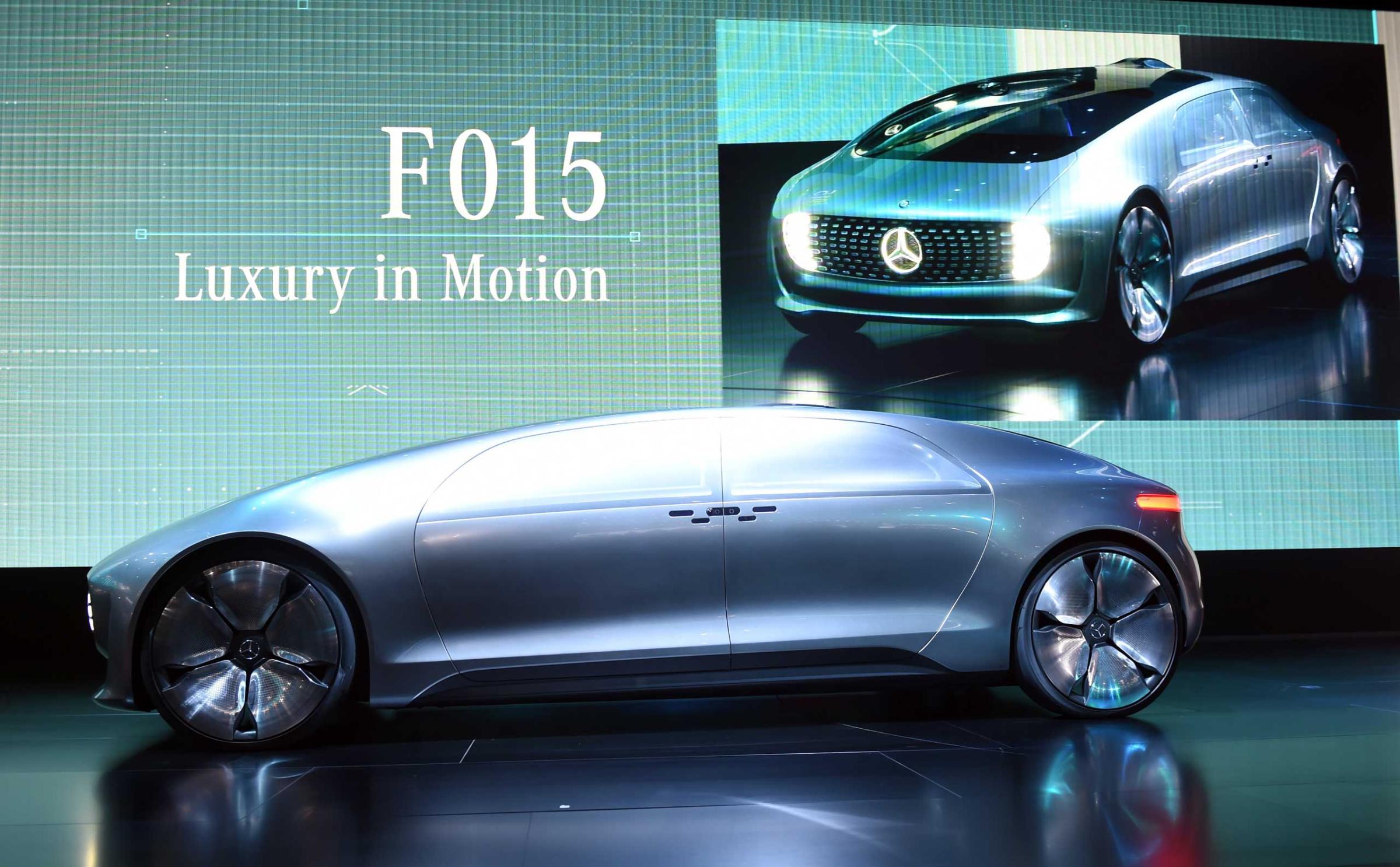


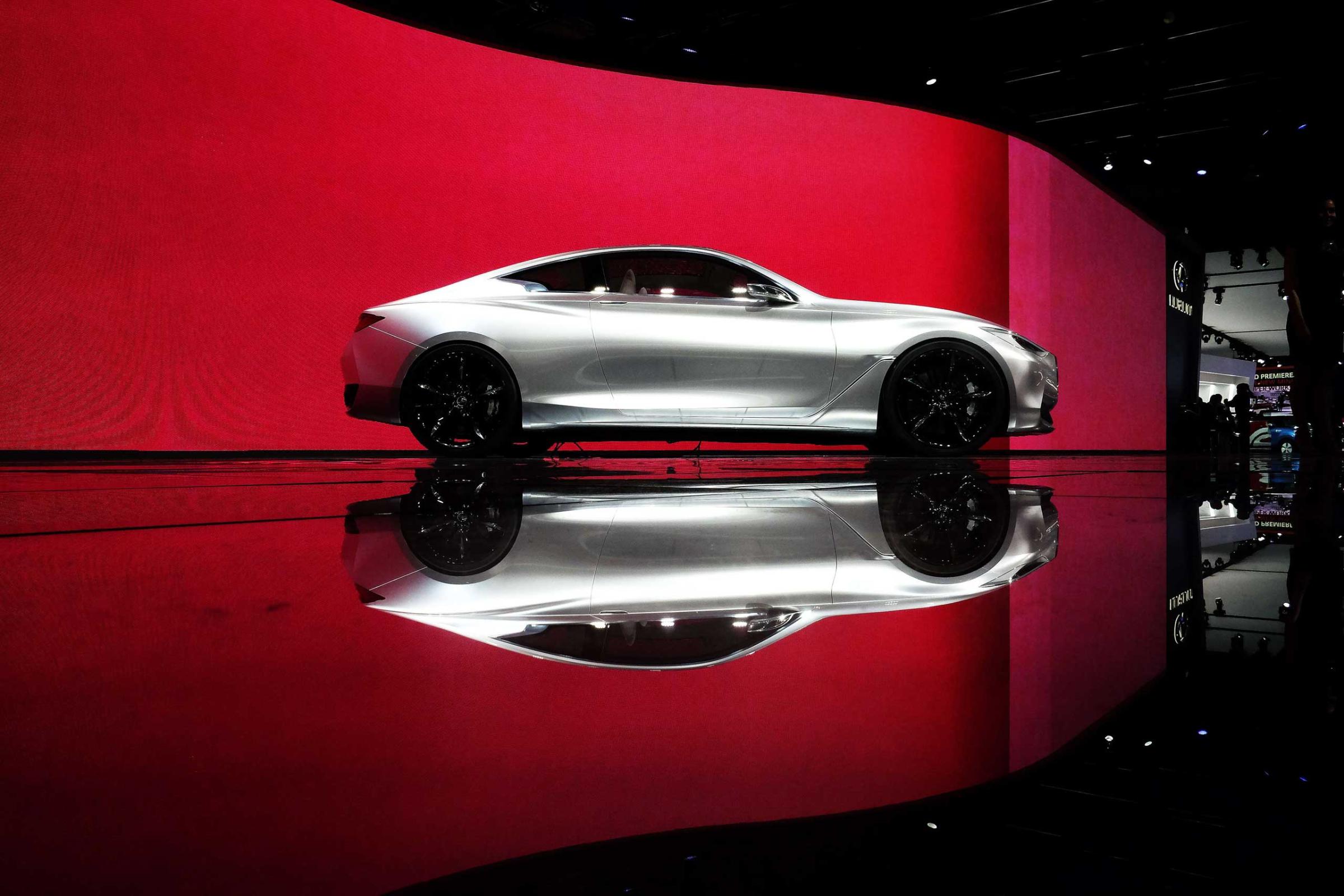








Drive Heads-Up
Looking back and forth at your phone (or your car’s in-dash display, for that matter) isn’t a very safe way to drive. Actually, this kind of distracted driving is a sure-fire way to get in an accident. But heads-up displays, or HUDs, can help you keep your eye on the road while quickly glancing over at directions and other bits of driving data.
The Garmin HUD has been around for a couple of years and pulls road information from the company’s GPS apps. But if the $149 solution is too rich of an experiment, you can give the free HUDWay iOS app a spin. Panned by drivers for not being as clear as the Garmin, it still throws some decent information onto your windshield — just be sure you have an anti-skid mat to hold your iPhone in place when you try it.
And sometime this year Navdy is due to make its debut. Pairing with iPhones and Android handsets, this HUD, which is $299 on pre-order, will not only provide driving directions, but also provide voice and gesture-based controls, letting you answer calls with a thumbs-up or share your location just by saying the word.
Display Your Music
If you stream music from your iPhone — and these days, who doesn’t? — you’re likely at a loss for a good, safe-while-driving interface. iHeartRadio for Auto does its darnedest to put Internet radio at the tip of your finger, with big buttons and large typefaces to make it easy to use. Likewise, TuneIn has a car mode, but so too does your car’s stock radio — why not just use the dials and buttons?
Apps like CarMusic on iOS and Car Tunes on Android bring gesture and even voice functionality to the digital audio experience. But more than anything, these half-baked solutions just point out the deficiencies of other, more popular apps like Spotify and Stitcher. Hopefully they’re reading this.
Empower Your Drive With Apps
It would be easy to point to GPS apps to supercharge your commute, but by now you’ve probably got your favorite of the seemingly thousands of options available — after all, these apps pretty much killed the dedicated on-dash GPS market. But there are a couple of newer location-aware apps that are worth adding to your home screen.
Scout, available for both Android and iOS, puts a social spin on maps and meeting up, letting friends pick the time and the place for a rendezvous and keep track of where everyone else is on the map. Commute, by the brains behind Mapquest (they live!), keeps track of your regular commute and sends you personalized traffic details 15 minutes before you’re scheduled to hit the road. If there’s traffic ahead, you’ll have plenty of time to go around it, or call ahead and say that you’ll be home late for dinner.
More Must-Reads From TIME
- The 100 Most Influential People of 2024
- The Revolution of Yulia Navalnaya
- 6 Compliments That Land Every Time
- Stop Looking for Your Forever Home
- If You're Dating Right Now , You're Brave: Column
- The AI That Could Heal a Divided Internet
- Fallout Is a Brilliant Model for the Future of Video Game Adaptations
- Want Weekly Recs on What to Watch, Read, and More? Sign Up for Worth Your Time
Contact us at letters@time.com